Step 1 :Run Netbeans IDE and create a New Java project opening the new project creation wizard like below.

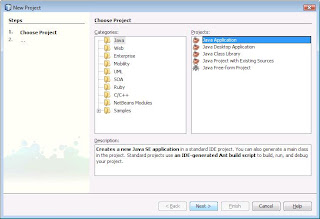 Step 2: Click on the Next button and enter the project name. Here i am giving the name as "MyQuartz". Click on finish. (see the below figure)
Step 2: Click on the Next button and enter the project name. Here i am giving the name as "MyQuartz". Click on finish. (see the below figure)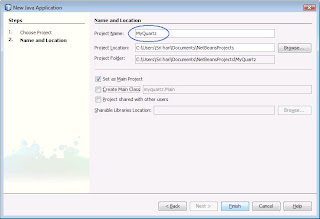 Step 3: Download Quartz from the location --> http://www.opensymphony.com/quartz/download.action . Once downloaded extract the archive to a location.
Step 3: Download Quartz from the location --> http://www.opensymphony.com/quartz/download.action . Once downloaded extract the archive to a location.Step 4: The below table explains the files inside the extracted archive.
| Files/Directory | Purpose |
| quartz-all- | Quartz library includes the core Quartz components and all optional packages. If you are using this library then no other quartz-*.jars need to include. |
| quartz- | core Quartz library. |
| quartz-jboss- | optional JBoss Quartz extensions such as the Quartz startup MBean, QuartzService. |
| quartz-oracle- | optional Oracle specific Quartz extensions such as the OracleDelegate |
| quartz-weblogic- | optional WebLogic specific Quartz extensions such as the WebLogicDelegate |
| build.xml | an "ANT" build file, for building Quartz. |
| docs | root directory of all documentation |
| docs/wikidocs | the main documentation for Quartz. Start with the "index.html" |
| docs/dbTables | sql scripts for creating Quartz database tables in a variety of different databases. |
| src/java/org/quartz | the main package of the Quartz project, containing the 'public' (client-side) API for the scheduler |
| src/java/org/quartz/core | a package containing the 'private' (server-side) components of Quartz. |
| src/java/org/quartz/simpl | this package contains simple implementations of Quartz support modules (JobStores, ThreadPools, Loggers, etc.) that have no dependencies on external (third-party) products. |
| src/java/org/quartz/impl | this package contains implementations of Quartz support modules (JobStores, ThreadPools, Loggers, etc.) that may have dependencies on external (third-party) products - but may be more robust. |
| src/java/org/quartz/utils | this package contains some utility/helper components used through-out the main Quartz components. |
| src/examples/org/quartz | this directory contains some examples usage of Quartz. |
| webapp | this directory contains a simple web-app for managing Quartz schedulers. |
| lib | this directory contains all third-party libraries that are needed to use all of the features of Quartz. |
Step 7: Now the Development Environment is ready.



No comments:
Post a Comment